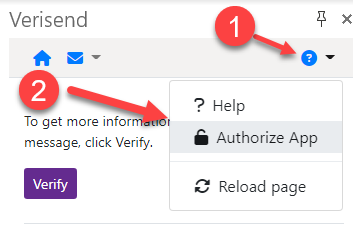User Guide
This version can verify
- Internal senders
- Brand Senders
- Known Senders
- Unknown Senders
- Phishing
You must click the Verify button in Verisend for Verisend to display results for a message.
Note: For automatic scanning, contact Maysoft for the Verisend Pro Version. This paid version has more features.
For the User Guide for the paid VerisendPro version, click here: Verisend Pro User Guide
Troubleshooting
If you do not see results, you should authorize the app following these steps: