Apps for IBM Notes : Designed to make IBM Notes Email work better
| Agenda |
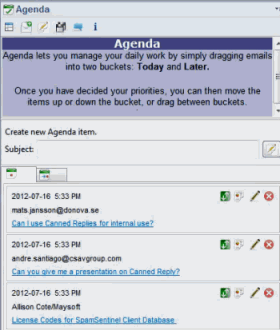 |  | Agenda
Super Fast Management of Things you need to Get Done!
Most of the items we have to do in our day come into our email accounts and therefore we need to track them using a fast, light-weight approach.
Agenda is always in the side of your Lotus Notes client, directly connected to your email for quick, easy adding or removing of items.
|
|
| Canned Reply |
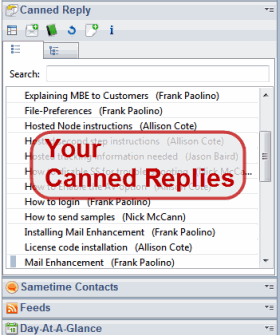 |  | Canned Reply
Create Consistent, High Quality Replies FAST!
Canned Replies lets you create routine emails in 30 seconds!
Pick from a list of existing replies that contain rich text and graphics for consistent, quality, professional emails!
|
|
| SpamSentinel Client App |
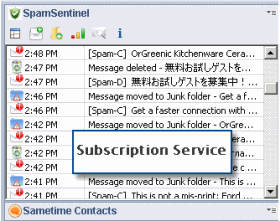 |  | SpamSentinel Client App
Just install and SpamSentinel will immediately start blocking spam, even if your organization runs another filter!
- Blocks over 99% of Spam
- Block Senders you don't want (even if they are not spam)
- Moves Spam to Junk folder
- Deletes "really bad" spam
|
 |  |  |
|
Reply Watcher- Alerts for Unanswered Messages |
|
Inbox App Watch your Inbox while you are Outside of Notes! |
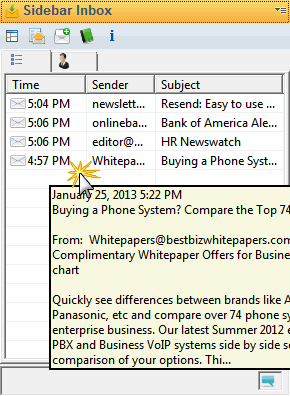 |  | Keeping an "eye" on the Inbox is important, but it soon becomes an obsession!
With Inbox App, you can watch just your "Preferred Senders", which are people in your Organization, people in your contact list and people that you have sent mail to.
This eliminates noise from Spam, Newsletters and Unknown senders (they are always in your mailfile if you want to check that once a day).
|
 |  |  |
|
|
About the
Software Innovation Lab |
IBM Notes has made the sidebar area available to extend the functionality of Notes.
This is an awesome idea and our Software Innovation Lab is actively creating new Apps that make IBM Notes work better.
Here on this page are just 3 examples of how we are helping companies continue to leverage their investment in IBM Notes.
Leave your email address here to receive the software:
To get the software, enter your email address below. Check out our other Apps too!
|
|
|