

| 
Notes Password Protector ©
Version 1.1
How to Use:
| Create passwords or put any other secure information into the red box. Once saved, only your Notes ID can read the confidential information. |
Features in Version 1.1
1. Users are warned that they cannot see information via a pop-up dialog.
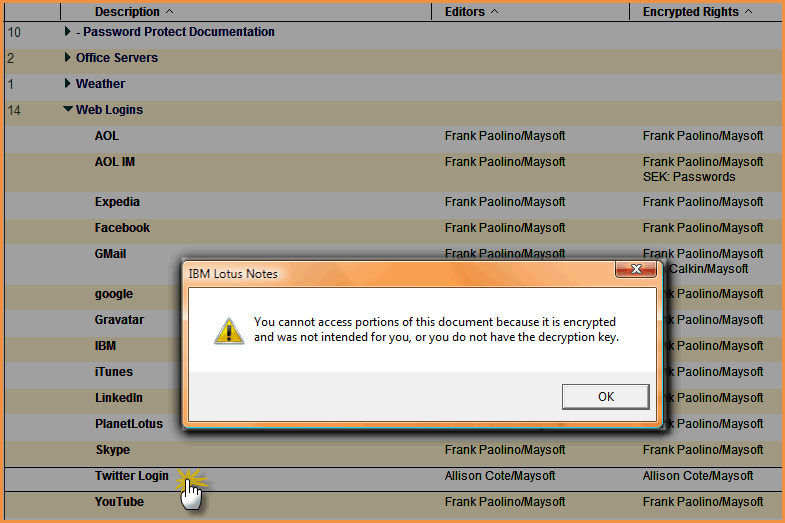
2. Once the document is opened, they can see all the information EXCEPT the secure information.
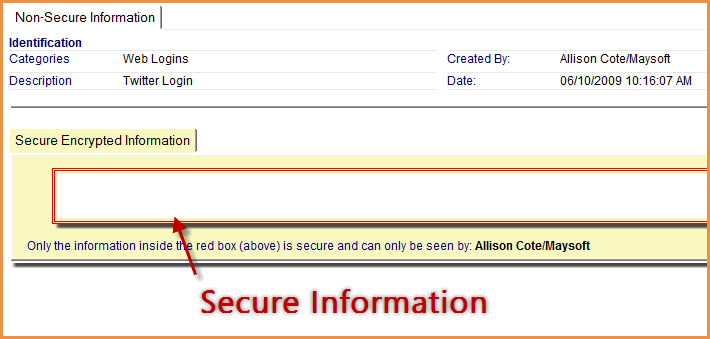
|
|