| MBE for Outlook
Route Spam from Hosted SpamSentinel to your Junk Folder!
Outlook 2007 Users
Requirements:
- Windows Installer 3.1
- .Net 3.5 SP1
- Microsoft Office 2007 Primary Interop Assemblies
- Visual Studio Tools for the Office system 3.0 Runtime SP1
The SetupMBE.exe is a self-extracting Zip, similar to the Notes and Domino installs. It contains all the required components, except for .Net 3.5. When run, the SetupMBE.exe will ask for a folder to extract the files to. After the files have been extracted, run the Setup.exe. The Setup.exe is the bootstrap installer that will install all the required components, and the MBE files. To avoid multiple security prompts on Windows 7, run the Setup.exe as an administrator.
The SetupMBE2007.msi is just the MBE 2007 install by itself. The MSI does not contain any of the prerequisites, just the MBE install. You can use this quick install if you know the user has all the required prerequisites already installed.
Self-extracting ZIP containing full setup with all prerequisites:
 SetupMBE.exe SetupMBE.exe |
Quick MSI install if all prerequisites are already installed.
Only installs MBE files:
 SetupMBE2007.msi SetupMBE2007.msi |
If installed correctly, when Outlook starts you will see the MBE toolbar:
 |
Outlook 2010 Users
This version of MBE for Outlook was updated to work with Outlook 2010. Outlook 2010 and 2007 have some code differences, do not install this version on Outlook 2007. This version is for use with our Hosted service, not SpamSentinel for Exchange.
Requirements:
- .Net 3.5 SP1. The install will not perform the .Net install. Users must have .Net 3.5 SP1 installed prior to installing the add-in.
- Microsoft Office 2010 Primary Interop Assemblies. The files are typically installed with Office, although they are optional, and may not be present on the users computer. The install will attempt to install the files if they are missing.
- Visual Studio Tools for the Office system 4.0
- Windows Installer 3.1
The MBE2010_Setup.exe file is a self-extracting zip file. After the contents have been extracted to a temp folder, run the SetupMBE2010.exe. This will install some prerequisites and the SpamSentinel MBE files.
- The application files will be placed in the C:\Program Files\MayFlower\SpamSentinel Manage By Example folder.
- The registry key HKEY_CURRENT_USER\Software\Microsoft\Office\Outlook\Addins\MBE2010 will be created with the add-in information.
|
Quick MSI install if all prerequisites are already installed.
Only installs MBE files:
 SetupMBE2010.msi SetupMBE2010.msi |
To check the install, start Outlook 2010. Click on the Add-Ins tab. The MBE buttons will appear on the tab.
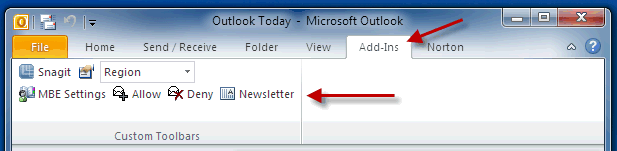 |
|
Celebrating Our 20th Year! |
 We have been creating Outstanding and Innovative Software since 1983.
We have been creating Outstanding and Innovative Software since 1983. .
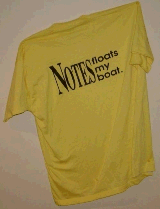
A really cool t-shirt we made to tell the world what we think of Lotus Notes.
Download our software and you are automatically entered into a monthly drawing. You can buy one, too. |
|