| MayFlower Software |

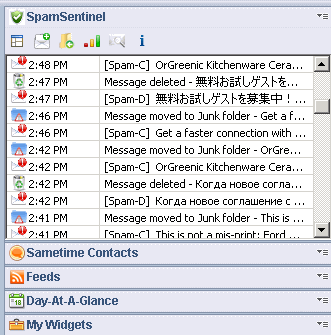 | 
SpamSentinel Sidebar Client for Lotus Notes
The best way to stop Spam for Lotus Notes mail users
We took our fantastic Lotus Notes SpamSentinel and fit it into the Lotus Notes sidebar!
It is easy to install (2 minute install). SpamSentinel uses a web service listing all known spam, so you do not have to enter email address and domains.
The workstation version requires no administrator support. It installs in minutes for your Notes client, and begins blocking spam immediately.
Additionally, SpamSentinel Client lets you identify Newsletters and Junk without any rules, just by telling it that this sender is a Newsletter. Then, even if it is not spam, it will always go directly to your Newsletter folder.
Runs on all Notes 8.5 clients, including Macs, Linux and Windows!
Looking for an on-premise solution? SpamSentinel can run right on your Lotus Domino server with this version: SpamSentinel
Looking for a Hosted solution? Our Hosted SpamSentinel cloud service is available here: Hosted SpamSentinel
|
|